1 Search by Address
The Search by Address option allows users to enter a street address to yield a property address which is displayed in a results window.
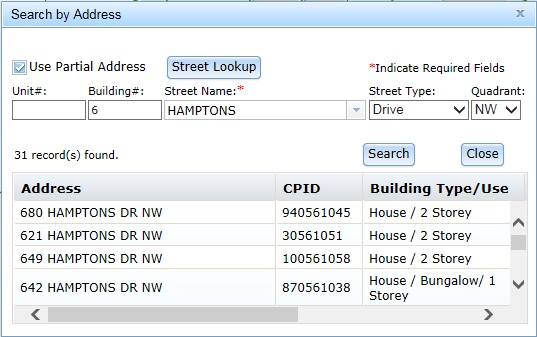
Use Partial Address: With this option on, all entered fields except the Street Type and Quadrant will be only matched to the leading values in target database fields. By default, it uses exact matches for the entered fields.
Street Lookup: Click this button to open the following dialog to find an exact street name.
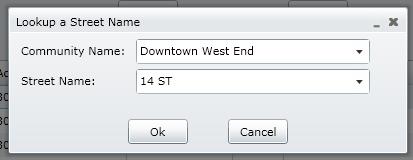
Community Name: Provide a list of all City of Calgary community names. The ser can either select a community name or type in a partial name to select the right one (see UI below). A community name must be selected in order to enable the Street Name list.
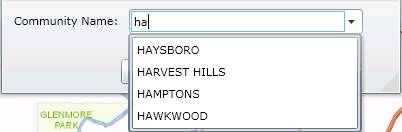
Street Name: Lists all City of Calgary street names. The street name will be populated based on the community name selected.
Ok: This button is used after the street name is selected.
Cancel: This button is used to exit the window without populating the Street Name field.
Unit#: This is the building suite number for condominiums property; it is an optional field and can be entered as a partial number if the "Use Partial Address" option is turned on.
Building#: This is the street address number or building number; it is also optional and can be entered as a partial number if the "Use Partial Address" option is turned on.
Street Name: This is the street name; it is a required field but the user can input a partial street name for searching if the "Use Partial Address" option is turned on; If the exact street name is required, the user can click the button “Street Lookup” to find the exact street name.
Type: This is the street type list (e.g. Avenue, Road);
Quadrant: This is the city quadrant (i.e. NW, NE, SW, SE);
Search: This button is used to begin to find/search for something.
Exit: This is used to exit the search window.
View: This button is used to open the Property Assessment Summary Details report.
Print: To print, click “Neighbourhood View” button for each property search result to print the property neighbourhood view map.